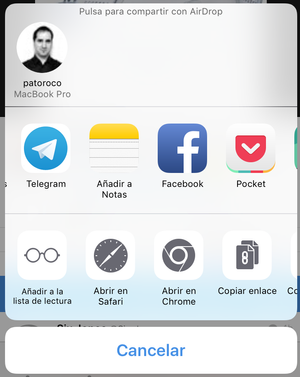Some months ago Youtube presented Youtube Premium, a suscription plan that between more features, allows you to continue using video in background mode (while you're viewing another app or when you decide turn off the screen).
This easy tweak will allow you to continue seeing Youtube videos in background as you did in the past, and everything without require Jailbreak for your iPhone / iPad.
TL;DR; using Youtube BG shortcut, you will be able to run Youtube videos in background mode from the "Share menu" in the youtube app.
Requirements
- Install Shortcurts app from the AppStore.
- From the official Youtube app, press the three dots to show the "Sharing", and once in, press the
Morebutton on the bottom-rigth, and again,Morein the share menu.
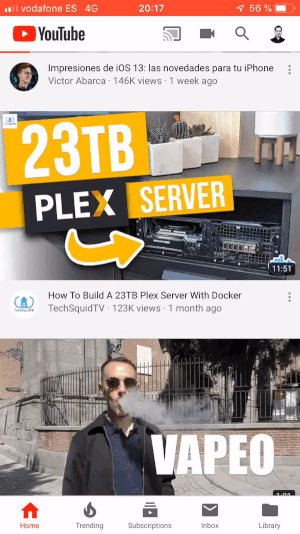
3. Install the Youtube BG shortcut pressing here.
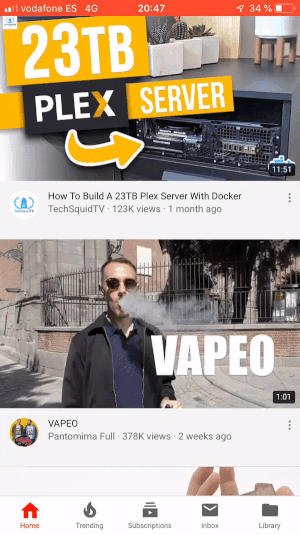
How it works
Thanks to youtube-dl, I'll get the raw-video URL, and using the iOS app Shortcuts, you will be able to run all the flow from the sharing menu of the official Youtube app.